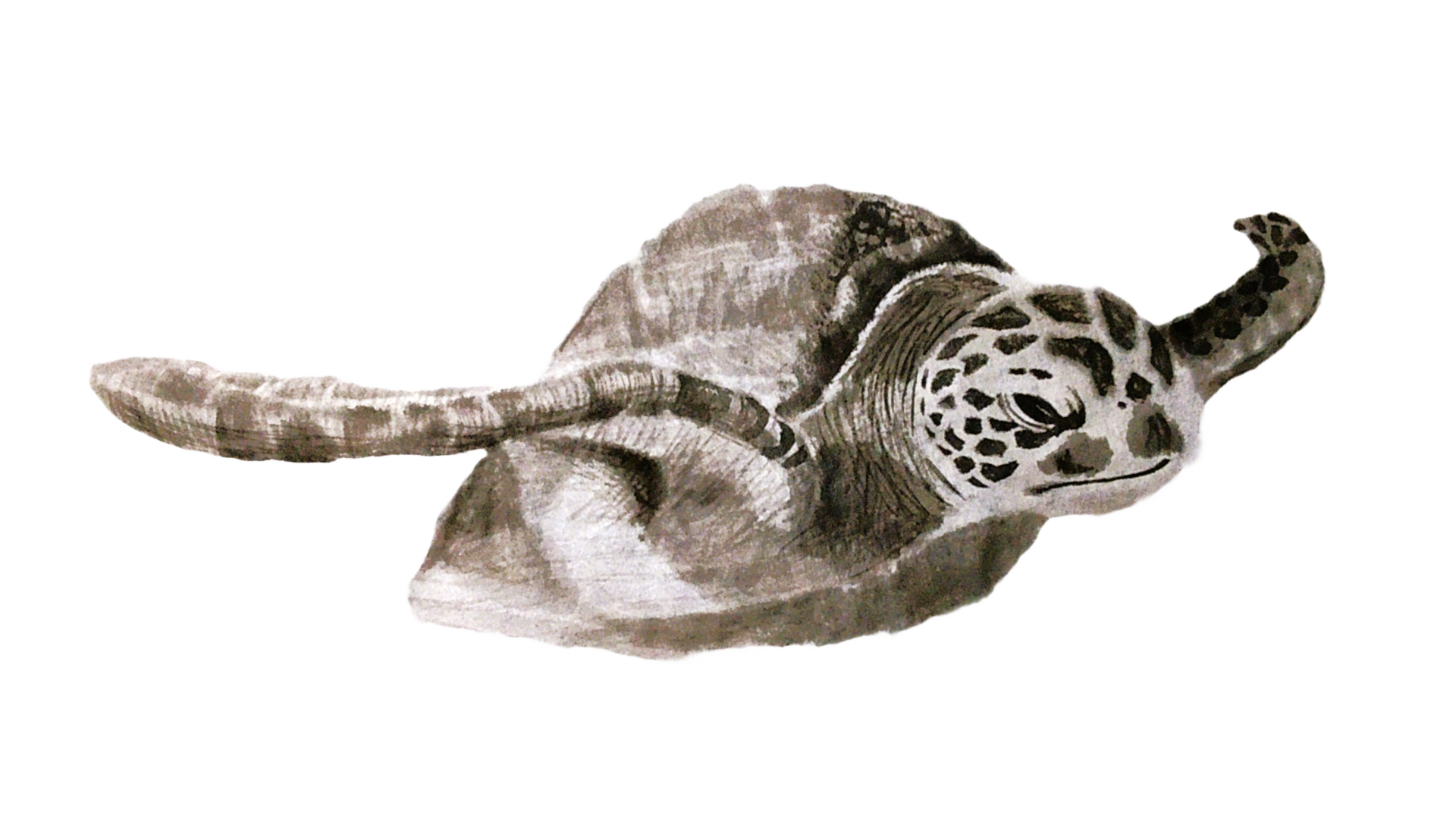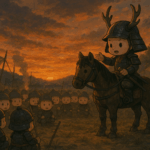- 【振舞】騎馬上から失礼します。とはどういうことなのか?
Naobirdです。職場で雑談をしていた時の話題になった一コマをご紹介します。なかなか伝わりずらいと思うので、物語形式に文章と挿絵を用いて記載させていただきました。 目次 騎馬上から失礼します。とはどういうことなのか?馬 […]
- 【時事】バンプーファイバーが環境に良いとは言い切れない理由
商品企画をしていく中で、定義がズレていると感じたことがあり、商材から外した素材が「バンブーファイバー」です。バンブーファイバーは本当にエコなのか?後輩や後孫に課題を残すような素材を大量に世の中に残すような愚行になってない […]
- 【特殊印刷】曲面印刷の考え方で注意すべき点
- 【特殊印刷】曲面印刷の手法あれこれ
目次 曲面印刷とは?曲面印刷で活用される印刷技法曲面印刷で断られてしまう多色物の印刷はどうしたらいい? 曲面印刷とは? 円柱の材料に対して、円の面に沿って全周を印刷する。職人の技量によっては、1Cのみの印刷しかできない場 […]
- 【特殊印刷】曲面印刷のインクジェットについて